


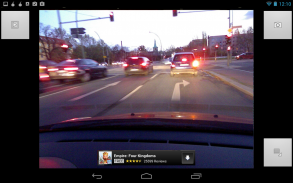
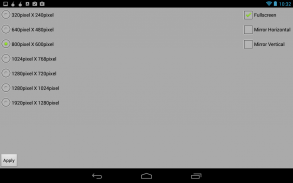
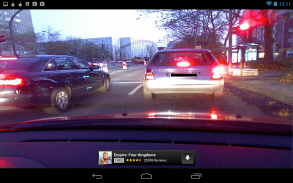
Dashcam

Description of Dashcam
Dashcam is an application designed for Android devices that allows users to connect a USB webcam to their phones or tablets for video recording and photography. This app provides a convenient solution for installing a dashboard camera in vehicles, enabling users to capture their journeys and any incidents that may occur on the road. The app is now available for download, allowing users to enhance their driving experience with easy-to-use recording capabilities.
Upon installation, Dashcam offers a straightforward interface that guides users through the process of connecting their USB webcam. The application requires that the device is USB OTG capable and has webcam support enabled. This functionality means users can record videos and take pictures directly from their mobile devices without needing additional hardware or complicated setups. It is essential for users to check if their webcam is compatible by referring to a list of supported devices.
The app supports various video resolutions, accommodating different user preferences and needs. Videos and photos captured through Dashcam are saved directly onto the device, making them easily accessible for viewing in the gallery. This feature allows users to review their recordings at any time, ensuring they can keep track of important moments or evidence from their drives.
For users operating on Android 4.4 or later, it is important to note that root access is necessary to utilize the app effectively. Some devices running on Android 4.3 may also require root access. This requirement is crucial for ensuring that the app operates smoothly and takes full advantage of the device's capabilities. Users should verify their system requirements before downloading the app to avoid potential issues.
In terms of video formats, Dashcam provides options for how recordings are saved. When Motion JPEG is selected, videos will be stored as mjpg files, while opting out of this feature will result in videos being saved as mp4 files. The app recommends using Motion JPEG for faster video playback, which can enhance the user experience when reviewing footage. To view these recordings, the MX Video Player is suggested, as it is compatible with the formats used by the app.
Troubleshooting is an essential aspect of utilizing Dashcam effectively. Users are advised to connect their webcams through a powered USB hub. This is particularly important because webcams can demand substantial power, potentially causing mobile devices to reset when the webcam is activated. Ensuring a stable power supply through a hub minimizes the risk of interruptions during recording sessions.
Dashcam's user-friendly design makes it accessible for individuals who may not have prior experience with dashboard cameras or video recording apps. The app's simplicity allows users to focus on their driving while still capturing important visual records. It serves as an excellent tool for those who wish to document their travels or provide evidence in the event of an accident.
The app also features a robust community of users who may share tips, experiences, and advice on optimizing their use of Dashcam. Engaging with fellow users can enhance the overall experience, providing insights into best practices and troubleshooting common issues. Users may find value in exchanging knowledge about compatible devices and setups, which can lead to improved performance of the app.
Dashcam can be particularly beneficial for rideshare drivers, delivery personnel, or anyone who spends significant time on the road. Capturing high-quality video footage can serve as a protective measure, offering reassurance in various driving scenarios. The app addresses a growing need for documentation and accountability in today’s driving environment, where incidents can occur unexpectedly.
In addition, the ability to record while driving enhances the app's functionality, allowing users to focus on the road while maintaining a record of their journey. This aspect of the app promotes safety and encourages responsible driving practices. By documenting their experiences, users can reflect on their driving habits and make necessary adjustments over time.
The integration of USB webcams into mobile devices through Dashcam presents an innovative approach to vehicle safety and documentation. This application caters to a niche but essential market, serving the needs of users who require reliable recording solutions while on the move. With its various features and user-oriented design, Dashcam stands out as a practical choice for anyone looking to enhance their driving experience.
As users consider downloading Dashcam, they can expect a straightforward, effective, and responsive application that meets their recording needs. The combination of webcam support, power management tips, and file format options solidifies Dashcam's position as a valuable tool for capturing the essence of the journey.
For more information on the app and supported devices, users can visit the respective compatibility lists provided by the developers and related resources.




























